I tested the Cricut Joy Xtra and it turned me into a crafty mum in just one evening
Thanks to the Cricut Joy Xtra, my daughter thinks I'm a crafting genius.

-
+
Compact and lightweight design
-
+
Super quick and easy to set up
-
+
User interface is easy to navigate
- +
-
-
Small cutting space compared to other machines
-
-
Reliable internet connection is essential
-
-
There's a lot of new lingo to get to grips with
Why you can trust GoodtoKnow.

When I agreed to review the Cricut Joy Xtra I had no idea just how quickly it would turn me into a bone-fide crafty mum.
As a mum of three who reviews family-friendly products for a living, I've fancied owning a Cricut Joy Xtra for a while. I love the idea of rustling up some easy crafts for kids to entertain my daughter on a rainy day. So when Cricut got in touch with GoodtoKnow and asked me if I'd like to put a Cricut Joy Xtra machine to the test, they didn't have to ask me twice.
Cricut makes smart cutting machines that work with an easy-to-use app to help you create all sorts of personalised craft creations, from cards to custom clothing. Cricut says their dream has always been to help people lead creative lives by providing the tools to make do-it-yourself projects beautiful, fun, and easy.
Whether you're new to crafting or an experienced maker, and whether you want to craft all the design elements of your dream wedding or just get prepped for labelling everything for back-to-school season, a Cricut smart cutting machine can help make the magic happen.
In a nutshell
The Cricut Joy Xtra is a compact and versatile cutting machine that's ideal for quick, small to medium-sized craft projects such as pop-up greeting cards and iron-on designs for custom clothing. It's ideal for both beginners and experienced crafters. Buy it if you're looking for an efficient, easy-to-use cutting machine to bring your craft projects to life, especially if you don't have lots of space.
As a relative newbie to the world of crafting, my relationship with Cricut has been a bit rocky. A few years back I was gifted a Cricut Joy which I initially loved, although I never ventured beyond the beginner's stage of making my own Christmas cards. Things were ticking along nicely — and I was getting lots of compliments about my cards — but the machine soon started tearing my card stock instead of cutting it precisely. Despite replacing the needle, the issue persisted, and the machine ended up gathering dust.
So, when Cricut asked me to try out the Cricut Joy Xtra, I was torn (no pun intended). I suspect my previous issues were down to user error but I was desperate to try again and give my dream of being a crafty mum one last shot. I'm pleased to report that my first evening with the Cricut Joy Xtra was a roaring success, resulting in a beautiful custom T-shirt that my daughter proclaimed to be her pride and joy.
Here's everything you need to know about how the Cricut Joy Xtra fared when I put it through its paces with my daughter.
Value for money
The Cricut Joy Xtra Starter Bundle can be yours for £249.99 at Amazon so it's definitely not an impulse purchase. Let's be honest, if I had that kind of cash burning a hole in my pocket, there are lots of other things I'd probably spend it on before I splurged on a cutting machine.
That said, once I got to grips with the capabilities of this clever little machine, I quickly realised its potential to save me money in the long run. From making our own personalised teacher gifts to creating custom-designed clothing for my kids, I can already see lots of ways that owning a Cricut Joy Xtra is going to save me a few quid. I say that as someone with zero crafting know-how, so if you're already a seasoned crafter, the Cricut Joy Xtra is likely to be a worthwhile investment that will help you seriously level up your crafting skills.
More importantly, I can see the Cricut Joy Xtra opening up a whole new world of crafty quality time for me and my daughter. We loved having a project to work on together and as we get to grips with what the Cricut Joy Xtra can do, I hope we'll crafter lots of lovely creations and memories together.
It's no exaggeration to say that the results we achieved during testing were professional level — the T-shirt we customised looks shop-bought — and that's after just one evening spent getting to grips with the Cricut Joy Xtra. Imagine what we'll be able to do with a bit more time!

Design and features
Dimensions: 12.5" x 6" x 5.5" | Weight: 6 lbs / 2.7 kg | Connections: Bluetooth | OS Compatibility: Windows, macOS, Android, iOS | Software: Cricut Design Space
The Cricut Joy Xtra boasts all the capabilities of the original Cricut Joy, with additional features such as a larger cutting area and a 'Print then Cut' function. This allows you to print your designs on an inkjet printer and then cut them out using the Cricut Joy Xtra machine.
The Cricut Joy Xtra can be used with more than 50 different materials, including vinyl, iron-on, and cardstock, and is compatible with iOS, Android, Apple, and Windows through the Cricut Design Space app, which allows you to design and send projects to the machine for cutting.
Setting up the Cricut Joy Xtra was straightforward. You simply plug it in, download the Cricut Design Space app, and follow the instructions to sync your cutting machine to the app via Bluetooth. The app is user-friendly, but there is a learning curve with lots of lingo to get to grips with, from terms like Smart Materials (the crafting materials you load into the Cricut Joy Xtra) to tools like the weeder (the tool you use to remove excess material from your cut).
The Cricut Joy Starter Bundle is a brilliant buy if you're new to cutting machines and includes absolutely everything you need to get started:
- Cricut Joy Xtra machine
- 3x Smart Vinyl sheets (Black, Gold, Silver)
- 3x Smart Iron-On Sheets (Black, White, Red)
- 5x Printable Iron-On A4 sheets
- 6x Printable Waterproof Sticker A4 sheets
- LightGrip Machine Cutting Mat
- Starter Tool Set
- Transfer Tape (0.9m)
Our first project involved making custom stickers and then we attempted an iron-on T-shirt decal. Although we had some teething troubles and my daughter’s initial enthusiasm waned as I read and re-read the instructions for various projects, we managed to print a personalised decal for her bedroom wall which reignited her excitement. Watching my daughter's delight as the machine cut the Smart Material was a joy, and using the weeding tool was immensely satisfying for her. Despite some minor mistakes, our first project was a success, and we went on to complete a custom iron-on design for a T-shirt — and even successfully applied it — to squeals of delight from my daughter.
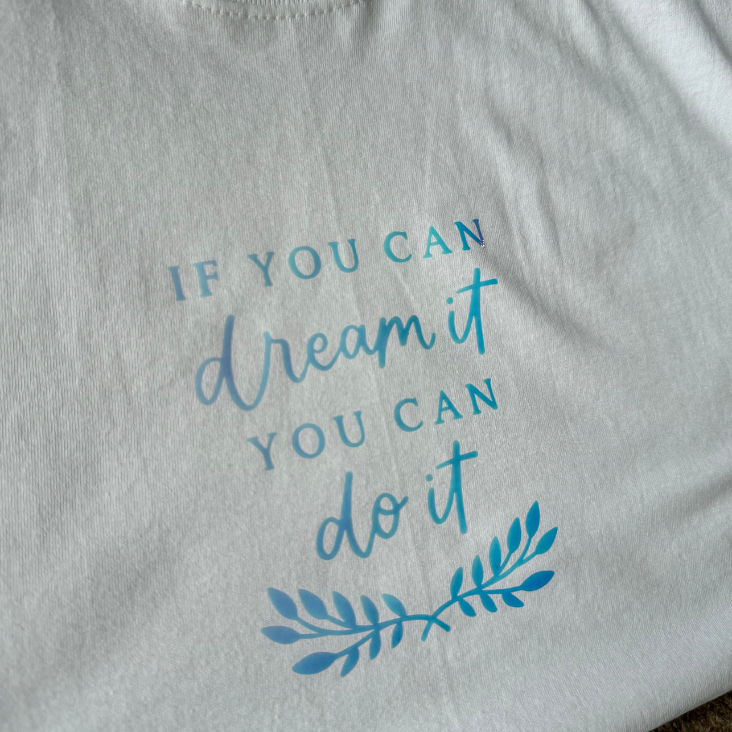
The Cricut Joy Xtra made a competent crafter out of me within just a couple of hours. Despite the initial learning curve and some teething issues, I couldn't be more pleased with my crafty achievements. The joy and satisfaction of creating personalised items with my daughter made it an evening truly well spent. We both look forward to many more crafting sessions and can’t wait to explore the machine's full capabilities.
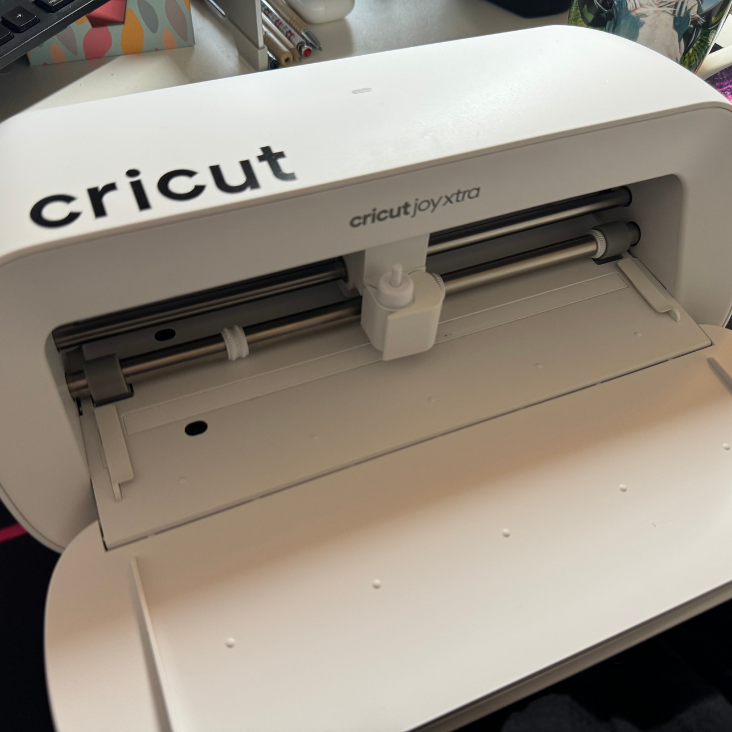
How we tested
- Unboxed and set up the Cricut Joy Xtra cutting machine.
- Used the Design Space app and the Cricut Joy Xtra to make a personalised vinyl decal for my daughter's bedroom wall.
- Completed an iron-on project using the Design Space app, the Cricut Joy Xtra plus Smart Materials, appropriate Cricut tools and a household iron to create a custom T-shirt for my daughter.
Things you wouldn't find on the box
The Cricut Joy Xtra is not a gadget you can give to a child to use independently —Cricut advises 12+ as it requires time and patience, as well as a bit of practice to get things right. However, the quality of the finished products is exceptional, making the effort worthwhile.
One downside is the cost of materials and the subscription (if you wish to pay beyond free access) for the Cricut Design Space library, which can add up. However, the ability to create custom gifts, cards, and stickers is priceless, especially in the eyes of a crafty, creative ten-year-old.
The machine’s compact size makes it easy to store away too and its lightweight design is a plus, making tidy-up time a breeze after a crafting session. I can say this with confidence because my kitchen table looked like a bombsite during our crafty evening!
Who's it best for?
The Cricut Joy Xtra is a brilliant buy for both total newbies (like me) and experienced crafters. It's the kind of machine that gives back according to the time you're willing to invest getting to grips with all it can do. If you just want to create simple creations like precision-cut greeting cards, it won't feel like you're under-using it. But, equally, if you get bitten by the crafting bug and decide to go to town creating all the decorations and invitations (plus personalised party bags) for a big bash, that's also well within the Cricut Joy Xtra's capabilities.
If you're short on space for creative endeavours, this machine is perfect because at around the size of a computer keyboard, it's so compact and easy to pop away on a shelf. It's also ideal for quick projects and small to medium-sized creative endeavours because you can whip it out and then pack it all away pretty effortlessly, without requiring loads of storage space or room to craft.
Need an alternative?
If you're a very experienced crafter or if you have plenty of space for a more sizeable cutting machine, consider investing in the Cricut Explore 3 or Cricut Maker 3. These models offer a wider cutting area, greater material versatility, and enhanced capabilities for more intricate craft projects.
For more crafty, creative inspiration, check out 70 things to do with kids and how to make your own glitter jar.
GoodtoKnow Newsletter
Parenting advice, hot topics, best buys and family finance tips delivered straight to your inbox.

Heidi is a seasoned parenting journalist with over 15 years of experience. She has contributed to numerous UK national newspapers, including The Guardian, The Times, and The Telegraph. Her work has also appeared in a variety of print and digital magazines, such as Psychologies and Mother & Baby, where she was Shopping Editor for six years. In this role, she specialised in consumer features, including buying guides and baby gear reviews. Heidi is also a mum of three.
-
 Baby name trends for 2025 leave us baffled (but secretly liking them - hi there Elio and Circe)
Baby name trends for 2025 leave us baffled (but secretly liking them - hi there Elio and Circe)The coming year could see some seriously cool and also incredibly wacky baby names doing the rounds, according to experts in the field.
By Lucy Wigley Published
-
 6 early signs your child could have dyslexia, according to experts
6 early signs your child could have dyslexia, according to expertsEducation experts have identified six early indicators of dyslexia, and strategies to support your child if they receive a diagnosis.
By Lucy Wigley Published
-
 What to say to your kids instead of 'good girl' and 'good boy'
What to say to your kids instead of 'good girl' and 'good boy'Although praising our children with words such as 'good boy' and 'good girl' come naturally to parents, research suggests this is outdated and needs to be reworded.
By Lucy Wigley Published